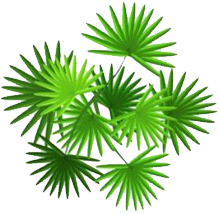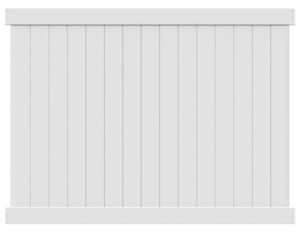ALTERATION REQUEST
We are experiencing technical difficulties with the forms on this website. Until further notice, all ARC Requests will need to be submitted by clicking on the links below and sending the necessary information by email. If you have attempted to communicate through the website forms since 3/20/25 and you have not received a response, please resubmit your correspondence using the links below.
1. Click the link below to download the form and fill it out.
![]() Alteration Application (download form)
Alteration Application (download form)
2. Once form is completed, click the link below and attach to submit your request.
Architectural Review Requests (click to send email)
STEP 1. READ THE ARC GUIDELINES and RULES & REGULATIONS.
Before submitting a Request for Alteration, read the ARC Guidelines and Rules & Regulations to be sure your plans are in compliance with Whisper Dunes standards and conditions. Links to the Paint Schemes and the Plant List and other guidelines can be found below. In the event of any conflict between the Declaration of CC&Rs and these ARC Guidelines or Rules and Regulations, the Declaration of CC&Rs shall be the controlling document.
STEP 2. SUBMIT YOUR REQUEST.
Items required for ARC Review
- Request for Alteration Form w/ Signature Page (scan or copy of original. A picture of the form is not sufficient.)
- The Signature Page must be received before ARC can begin review.
- Drawings and/or site plans/surveys that indicate measurements and easements and photos that show color.
How to Submit your Alteration Request
Fill out the forms completely. Download the Signature Page and include it along with any other attachments. The Signature Page must be received before ARC review can begin.
Online: Use the form below to submit your request online. The ARC and Management will receive this submission. (Fastest option to get application to ARC)
Email: Download the Alteration Request form and complete all information or print it, fill it out and scan to email the document to the ARC. Please print neatly. Sloppy handwriting could delay the review process.
REQUIRED: If submitting your request with the online form below, please download, initial all items, sign, date AND scan the Signature Page to be included with your submission and email it to ARC. Photos of the forms are not sufficient for approval.
STEP 3. WAIT TO RECEIVE NOTIFICATION OF APPROVAL.
Written approval must be given before work can begin. The ARC meets via Zoom on the 4th Wednesday of each month at 4:30 p.m. During the busy season, April thru July/Aug, the committee may also meet on the 2nd Wednesday to accommodate the amount of requests submitted. Agendas are posted at the mailbox kiosks 48 hours in advance of the meetings. Please submit your requests at least 7 business days in advance of the posting to ensure your request is included on the agenda. See Meetings & Agendas for zoom information. If updates to the current Request is needed, please use the UPDATE EXISTING REQUEST form.
STEP 4. SUBMIT PHOTOS OF COMPLETED MODIFICATION.
Owners must complete the project within 6 months of the approval. If not completed within 6 months the application process will start from the beginning to get approval. Completed projects will be documented with photos submitted by the owner to the property manager. The ARC and/or the Board has the right to view the finished project. Please use this form to submit photos of the completed project.